TUTORIAL OF THE DAY : Easily set properties for multiple blocks in Tool Palettes
This Tutorial of the day helps the new users in Auto cad to learn Faster and easier.
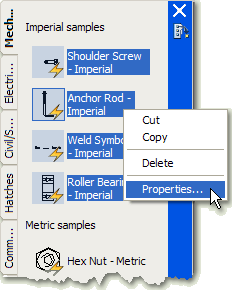
Click the image to enlarge
Lots of people think that when you have blocks saved in a Tool Palette, you have to each individual block to apply custom settings. What if you have 20 blocks and you want them all to have the same setting? Well, just hold Ctrl and highlight the blocks you want within the Tool Palette, then right click on any of the selected blocks to apply global settings.
Also, you can hold the Ctrl button to select your first block, then hold the Shift button to select the last block, then right click on any of the selected blocks to apply a global settings. Makes things much easier than one at a time
Follow the blog to get more updates
Learn Autocad faster and easier. To know more Click here.
Casinos - Las Vegas, Nevada - Microgaming Casino
ReplyDelete› hotels › hotels Casinos - Las Vegas, Nevada · Microgaming 업소 사이트 Las Vegas Casino 러시안룰렛 Las Vegas Hotel and Casino is situated in Las Vegas, Nevada 바카라가입쿠폰 · Microgaming Las Vegas 사다리 사이트 Casino Hotel and Casino 알바로 모라타 · Microgaming Las Vegas